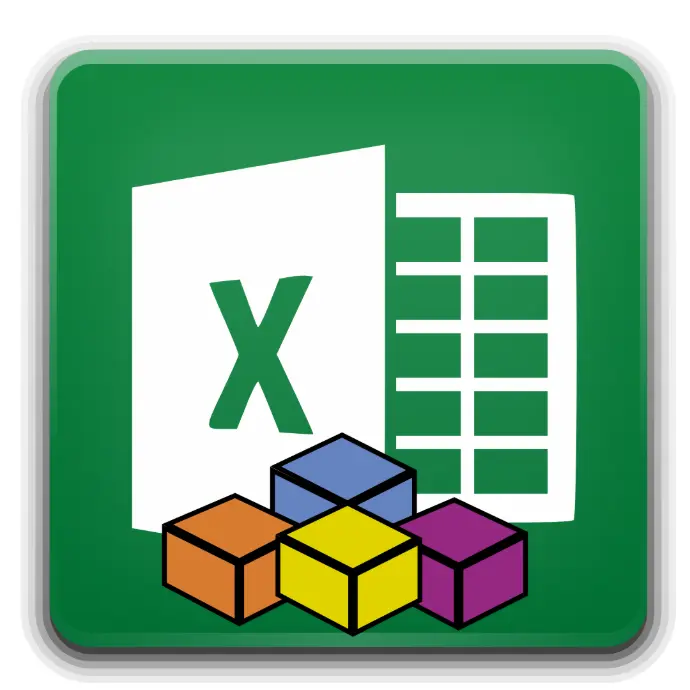
Excel VBA Programming
This course provides a practical approach to mastering VBA, enabling learners to automate tasks, create efficient macros, and build custom solutions within Microsoft Office applications. Suitable for beginners and advanced users, it covers key concepts and techniques to help you work smarter and faster.
Key Highlights:
- Learn VBA basics like variables, loops, and error handling.
- Automate Excel, Word, and PowerPoint tasks.
- Design UserForms for user-friendly interfaces.
- Apply advanced techniques like arrays and collections.
| Responsible | RKsTechAdemy |
|---|---|
| Last Update | 24/12/2024 |
| Members | 1 |
Intermediate
-
1. Introduction to VBA Programming4Lessons ·
-
Preview
-
Preview
-
Preview
-
1.4 Exploring the VBA Editor Interface
-
-
2. Basic Programming Concepts in VBA4Lessons ·
-
Preview
-
Preview
-
Preview
-
Preview
-
-
3. Control Flow and Logic4Lessons ·
-
Preview
-
Preview
-
Preview
-
Preview
-
-
4. Excel Object Model and VBA4Lessons ·
-
Preview
-
Preview
-
Preview
-
Preview
-
-
5. VBA Procedures and Functions4Lessons ·
-
Preview
-
Preview
-
Preview
-
Preview
-
-
6. Error Handling and Debugging4Lessons ·
-
Preview
-
Preview
-
Preview
-
Preview
-
-
7. User Interaction and Forms4Lessons ·
-
Preview
-
Preview
-
Preview
-
Preview
-
-
8. Advanced VBA Programming4Lessons ·
-
Preview
-
Preview
-
Preview
-
Preview
-
-
9. File and Data Management4Lessons ·
-
Preview
-
Preview
-
Preview
-
Preview
-
-
10. Integrating VBA with Other Applications4Lessons ·
-
Preview
-
Preview
-
Preview
-
Preview
-
-
11. Advanced Topics in VBA4Lessons ·
-
Preview
-
Preview
-
Preview
-
Preview
-
-
12. Code Optimization and Best Practices4Lessons ·
-
Preview
-
Preview
-
Preview
-
Preview
-
-
13. Building and Deploying VBA Solutions4Lessons ·
-
Preview
-
Preview
-
Preview
-
Preview
-
-
14. Specialized VBA Applications4Lessons ·
-
Preview
-
Preview
-
Preview
-
Preview
-
-
15. Case Studies and Real-World Projects4Lessons ·
-
Preview
-
Preview
-
Preview
-
Preview
-