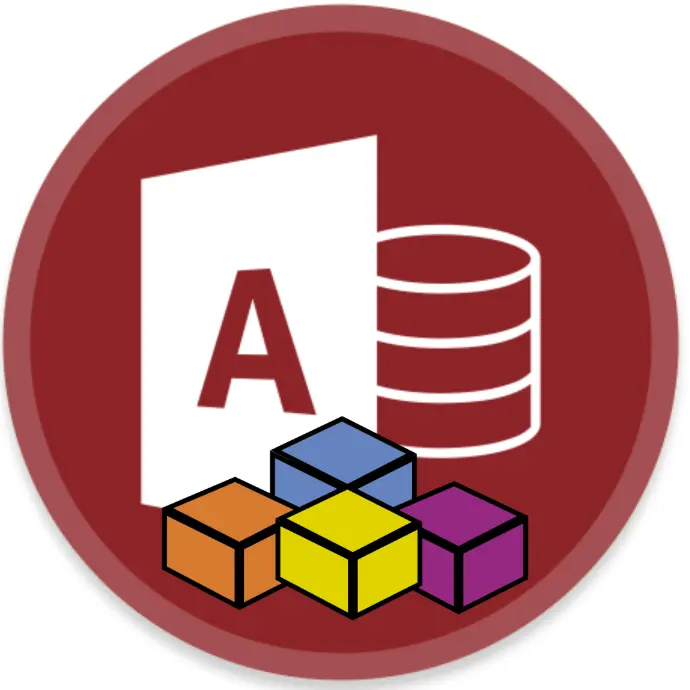
Access VBA Programming
Access VBA Programming empowers users to automate tasks, manipulate data, and create custom solutions in Microsoft Access. By integrating Visual Basic for Applications (VBA), you can extend Access functionality, streamline workflows, and build powerful database applications tailored to specific needs.
- Automate tasks and enhance database functionality.
- Create custom forms and dynamic reports.
- Integrate Access with Excel and Word.
- Debug effectively and write optimized VBA code.
| Responsible | RKsTechAdemy |
|---|---|
| Last Update | 24/12/2024 |
| Members | 1 |
Intermediate
-
1. Introduction to Access VBA4Lessons ·
-
Preview
-
Preview
-
Preview
-
Preview
-
-
2. Basics of VBA Programming9Lessons ·
-
Preview
-
Preview
-
Preview
-
Preview
-
Preview
-
Preview
-
Preview
-
Preview
-
Preview
-
-
3. Working with Access Objects8Lessons ·
-
Preview
-
Preview
-
Preview
-
Preview
-
Preview
-
Preview
-
Preview
-
Preview
-
-
4. Database Interaction with VBA9Lessons ·
-
Preview
-
Preview
-
Preview
-
Preview
-
Preview
-
Preview
-
Preview
-
Preview
-
Preview
-
-
5. Building User Interfaces with VBA4Lessons ·
-
Preview
-
Preview
-
Preview
-
Preview
-
-
6. Advanced VBA Techniques5Lessons ·
-
Preview
-
Preview
-
Preview
-
Preview
-
Preview
-
-
7. Real-World Examples4Lessons ·
-
Preview
-
Preview
-
Preview
-
Preview
-
-
8. Best Practices in Access VBA4Lessons ·
-
Preview
-
Preview
-
Preview
-
Preview
-
-
9. Debugging and Troubleshooting3Lessons ·
-
Preview
-
Preview
-
Preview
-
-
10. Final Project and Resources2Lessons ·
-
Preview
-
Preview
-